Explore
Find a map
Click on the explore icon ![]() to open a list of interactive maps and purpose built applications available on the site. This tool does the equivalent of using the explore tab from the Canterbury Maps homepage without needing to exit the map viewer.
to open a list of interactive maps and purpose built applications available on the site. This tool does the equivalent of using the explore tab from the Canterbury Maps homepage without needing to exit the map viewer.
You can search for maps and applications using keywords in the search box provided.
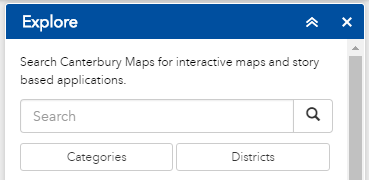
or you can browse through the content by category or district.
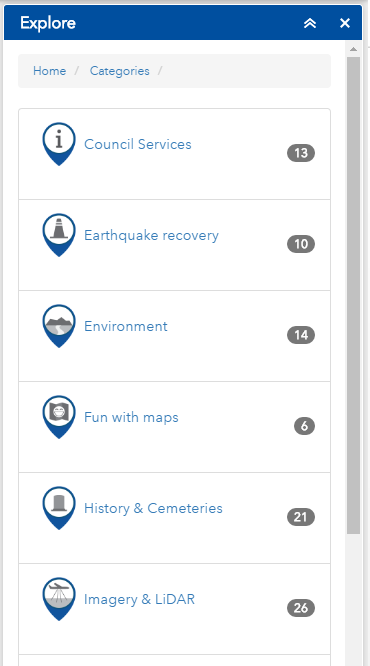
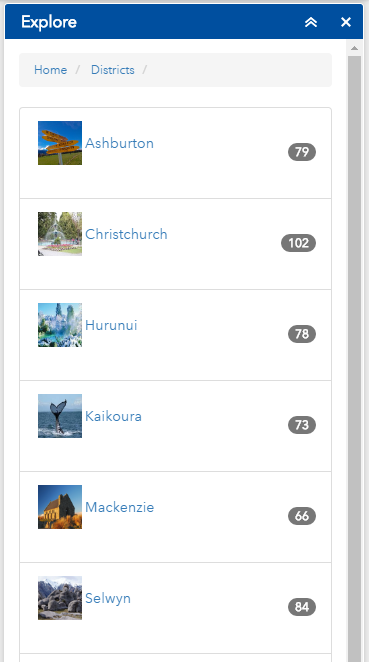
Click open to view the pre-loaded map content / layers.
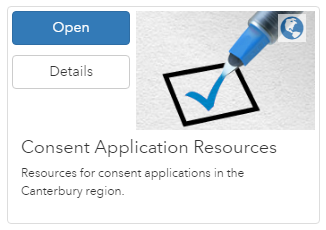
The details button will take you to the map description page.