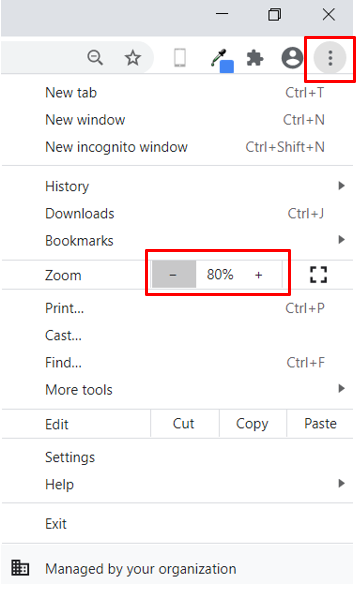Why is the layer list taking up so much of the screen?
One of our most frequently asked questions is "Why is the layer list taking up so much of the screen?". Find out how to answer this question below.
Sometimes you may find the layer list is taking up a large portion of your map. This is due to the resolution of your screen.
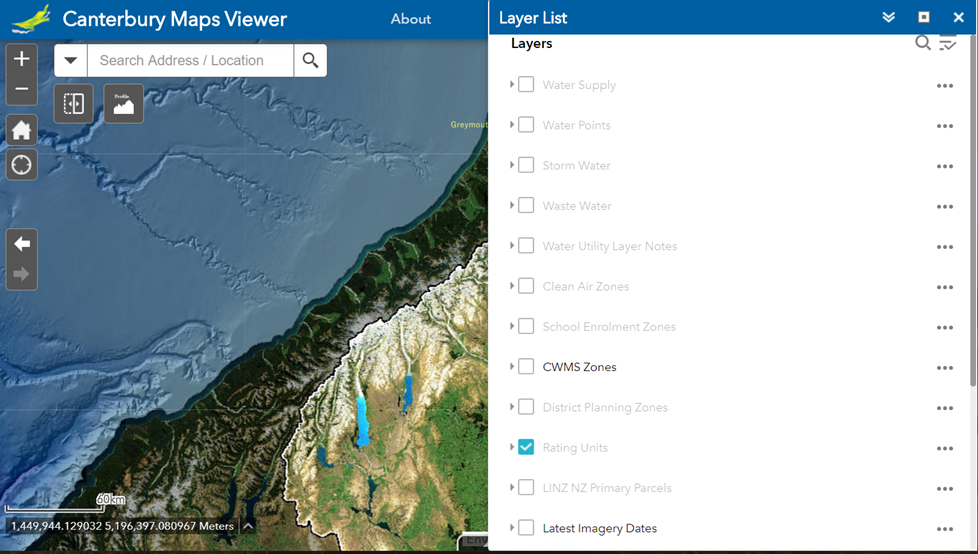
However, there is a quick fix to resolve this. Go to your browser settings and zoom the browser out until the layer list is an appropriate size (usually about 80%). In chrome, this is found in the three dots in the top right-hand corner of your screen.